[Placeholder Title] - DDXXIV Version
A downloadable game for Windows and Linux
The game currently requires that your computer can use OpenGL ES 3.0
It is highly recommended to use a controller. My keyboard is terrible and I barely do any testing with it (except for inputting debug commands and making sure they actually do things), so the default keyboard controls are pretty bad.
Things that changed since DD22 that I can remember:
- Fixed an issue where the difficulty select gave the illusion of choice in DD22v2 (it would always force the Hard difficulty)
- Sliding should be more in line with how dashes work now
- [Red]'s moveset has been modified and damage values have been changed. The placeholder move named "Not-Demon-Fang" has been removed, and the launch attack is now the special instead. The launch attack's strength has been drastically increased and can now be used as a bit of a jump in the air as well
- Removed all hitstop from [Red]'s aerial spin attack
- [Red]'s dashes/slides now use the left/right dash style like [Blue]; dash speed slightly increased
- [Red]'s Launcher attack now has diminishing returns in height gain, and horizontal movement has been improved while in this state. The move now does more damage and height gain if used on the ground
- Boss battles (from the boss menu) once again have a timer in the top right
- Fixed issue where the first afterimage of [Red]'s dash would be blue
- Fixed some issues with magic regen; [Red] recovers MP passively much faster than [Blue], though [Blue] recovers MP much higher on hit compared to [Red]
- Re-enabled the ability to use magic/special abilities when you have at least some MP, regardless of how much an ability costs. This will put you in "negative MP" and you need to recover that before you can gain actual MP back. (An indicator for out of MP, or at least some MP is back to be made eventually.tm)
- Damage numbers are red when they represent the damage you take now
- Quick Slide is now functional. If enabled in the gameplay options, pressing down while dashing (and either dash button is still held), you will immediately go into a slide
- Dash type is now functional. Two-button works as before, while Single-button uses the right dash button only. Holding down the dash button then pressing left or right will preform the appropriate dash. Also applies to sliding. [Honestly I'm kind of iffy on it and kind of want to remove the option to begin with. Tell me what you think (if you want).]
- Speed up the fade-in/fade-out animation when changing rooms by 1.5x
- Textboxes
- A more functional Game Over screen
- The pause menu's Return to Title screen function is now...functional
- Added small tutorials for [Red] and [Blue]
- Sandbag room under the training menu is now functional (It's just a flat room with a sandbag that doesn't attack back)
v2:
Probably fixed a crash related to textboxes.
v3e*:
Attempts to fix [Blue]'s boss not loading and [Blue]'s tutorials not working either
Very slightly modified [Red]'s GS tutorial
There was a crash related to the graphics menu, should be fixed now
*This version is after my project file exploded and I repaired it, so something else might have hecked up that I didn't realize; Last one unless there is some other major crash bug
I modified the physics a little bit, so something evil might have awoken.
Note: movement controls on keyboard use WSAD by default. Menu controls use arrow keys, but you can also use the mouse.
*Linux version was tested with Ubuntu, though the computer it was on was pretty old I don't even think it can run OpenGL ES 3.0 so the graphics were seizure inducing
*While I can export this to Mac, I currently don't have a way of testing it. If you are using that OS and don't mind it being completely untested, just ask. ///////////////////////Default Controls - Gamepad //360 [Mysterious other controller] [Red] Jump - A [X]
Attack - X [Square]
Attack(Special) - Y[Triangle]
Dash - RB [R1]
Pause/Menu - Start [Start]
Daijoubu - RS [R3]
[Blue] Jump - A [X]
Attack(Physical) - X [Square]
Attack(Magic) - Y[Triangle]
Right Dash - RB [R1]
Left Dash - LB [L1]
Pause/Menu - Start [Start]
Daijoubu - RS [R3]
/////////////////////Default Controls - Keyboard
[Red]
Up - W
Right - D
Down - S
Left - A
Jump - Space
Attack - L
Attack(Special) - K
Dash - E
Pause - Enter
[Blue]
Up - W
Right - D
Down - S
Left - A
Jump - Space
Attack(Physical) - L
Attack(Magic) - K
Dash Right - E
Dash Left - Q
Pause - Enter
///Menus
Z - Accept
X - Decline
Arrowkeys - Move
(You can also use a mouse)
I'm probably going to skip the next few demo days as I might not have a lot of time to work on the game this year, though it will probably end up looking like the same amount of work I do normally. Also try out more asset attempts.
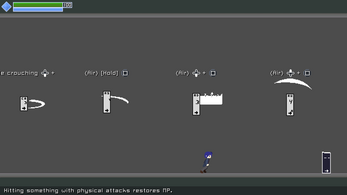
Leave a comment
Log in with itch.io to leave a comment.